eg PORT6=port7.
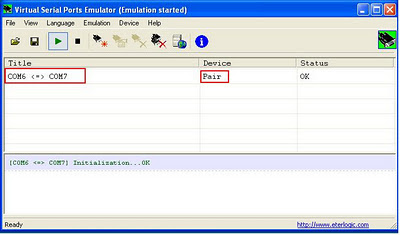
2- Setup MixW Mode as following

3- Setup MixW TNC Emulation as following

4-Downloading and Installing E-1P Telemetry Decoder:
1) Download the E-1P Telemetry Decoder program here: E-1P Telemetry Decoder2) Double click E1P Telemetry Decoder.msi to start the Windows install wizard.
a. Click Next to start the wizard
b. The default install folder is: C:\Program Files\MSU\E1p Telemetry Decoder\ Click Next to confirm installation folder
c. Click Next to start installation*
d. Click Close to finish
3) The E1P Telemetry Decoder program is now installed here: C:\Program Files\MSU\E1p Telemetry Decoder\E1P Telemetry Decoder.exe
4) A desktop shortcut is automatically created.
Sourse
5- Setup the E-1P Telemetry Decoder as following.
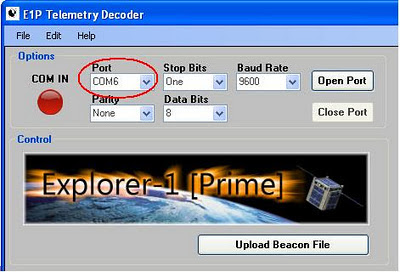
7- Raw Data Rx by MixW looks like this.

8-E-1P Telemetry Decoder well analyzed the received data to different values.
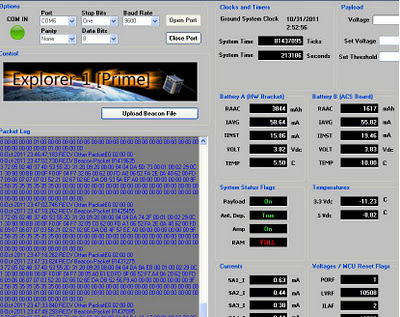
9- Decoded Packet received on
30-Oct-2011 23:45:29.527 RECV Other PacketE0 02 00 00
30-Oct-2011 23:45:45.043 RECV Beacon Packet 81390535
33 72 05 02 4B 37 4D 53 55 2D 31 20 09 20 08 00 84 04 D9 EB C7 00 01 00 02 29 0C 31 30 90 90 BB 00 0F F0 0F 04 F6 78 06 E0 62 00 FD A1 06 55 F7 C6 0A 80 62 20 FD 14 0A 06 06 07 07 03 52 20 02 67 02 6E DB DC 4F 58 00 A0 00 00 00 00 00 00 00 9F 02 58 35 35 35 35 35 35 00 00 00 00 00 00 00 00 00 00 00 00 00 00 00 00 00 00 00 00 00 00 00 00 00 01 00 00 00 00 00 00 00 00 00 00 00 00 00 00 00 00 00 00 00 00 00 00 00 00 00 00 00 00 00 01 00 00 00 00
30-Oct-2011 23:45:45.058 RECV Other PacketE0 02 00 00
30-Oct-2011 23:46:00.590 RECV Beacon Packet 81396355
33 72 05 02 4B 37 4D 53 55 2D 31 20 09 20 08 00 84 04 DA 02 83 00 01 00 02 29 0C 31 30 90 90 BB 00 0F F0 0F 04 F7 EE 06 C0 62 00 FD A0 06 54 F7 C6 0A 80 62 20 FD 17 09 07 06 07 07 03 53 21 02 66 02 6E DB DC 4F 58 EF A0 00 00 00 00 00 00 00 9F 02 58 35 35 35 35 35 35 00 00 00 00 00 00 00 00 00 00 00 00 00 00 00 00 00 00 00 00 00 00 00 00 00 00 00 01 00 00 00 00 00 00 00 00 00 00 00 00 00 00 00 00 00 00 00 00 00 00 00 00 00 00 00 00 00 01 00 00
30-Oct-2011 23:46:00.590 RECV Other PacketE0 02 00 00
30-Oct-2011 23:46:16.121 RECV Beacon Packet 81402175
33 72 05 02 4B 37 4D 53 55 2D 31 20 09 20 08 00 84 04 DA 19 3F 00 01 00 02 29 0C 31 30 90 90 BB 00 0F F0 0F 04 F7 EE 06 80 62 00 FD A0 06 54 F7 C4 0A 80 62 20 FD 17 0A 07 06 06 07 03 56 1F 02 67 02 6E DB DB 50 59 F2 A0 00 00 00 00 00 00 00 9F 02 58 35 35 35 35 35 35 00 00 00 00 00 00 00 00 00 00 00 00 00 00 00 00 00 00 00 00 00 00 00 00 00 00 00 01 00 00 00 00 00 00 00 00 00 00 00 00 00 00 00 00 00 00 00 00 00 00 00 00 00 00 00 00 00 01 00 00
30-Oct-2011 23:46:16.137 RECV Other PacketE0 02 00 00
30-Oct-2011 23:46:31.652 RECV Beacon Packet 81407995
33 72 05 02 4B 37 4D 53 55 2D 31 20 09 20 08 00 84 04 DA 2F FB 00 01 00 02 29 0C 31 30 90 90 BB 00 0F F0 0F 04 F7 42 06 40 62 00 FD A0 06 53 F7 C4 0A 60 62 20 FD 17 0A 06 06 07 07 03 53 1E 02 67 02 6E DA DC 53 58 EC A0 00 00 00 00 00 00 00 9F 02 58 35 35 35 35 35 35 00 00 00 00 00 00 00 00 00 00 00 00 00 00 00 00 00 00 00 00 00 00 00 00 00 01 00 00 00 00 00 00 00 00 00 00 00 00 00 00 00 00 00 00 00 00 00 00 00 00 00 00 00 00 00 00 00 01 00 00
30-Oct-2011 23:46:31.683 RECV Other PacketE0 02 00 00
30-Oct-2011 23:46:47.168 RECV Beacon Packet 81413815
33 72 05 02 4B 37 4D 53 55 2D 31 20 09 20 08 00 84 04 DA 46 B7 00 01 00 02 29 0C 31 30 90 90 BB 00 0F F0 0F 04 F7 42 06 20 62 00 FD 9F 06 53 F7 DF 0A 40 62 20 FD 17 0A 07 06 07 07 04 53 20 02 67 02 6E DA DC 52 55 F3 A0 00 00 00 00 00 00 00 9F 02 58 35 35 35 35 35 35 00 00 00 00 00 00 00 00 00 00 00 00 00 00 00 00 00 00 00 00 00 00 00 00 00 01 00 00 00 00 00 00 00 00 00 00 00 00 00 00 00 00 00 00 00 00 00 00 00 00 00 00 00 00 00 01 00 00 00 00
30-Oct-2011 23:46:47.183 RECV Other PacketE0 02 00 00
30-Oct-2011 23:47:02.730 RECV Beacon Packet 81419635
33 72 05 02 4B 37 4D 53 55 2D 31 20 09 20 08 00 84 04 DA 5D 73 00 01 00 02 29 0C 31 30 90 90 BB 00 0F F0 0F 04 F7 32 06 00 62 00 FD A0 06 52 FA 2E 0A 40 62 00 FD 17 09 06 07 07 07 03 52 21 02 67 02 6E DA DB 53 5A EF A0 00 00 00 00 00 00 00 9F 02 58 35 35 35 35 35 35 00 00 00 00 00 00 00 00 00 00 00 00 00 00 00 00 00 00 00 00 00 00 00 00 00 00 00 01 00 00 00 00 00 00 00 00 00 00 00 00 00 00 00 00 00 00 00 00 00 00 00 00 00 00 00 00 00 01 00 00
30-Oct-2011 23:47:02.746 RECV Other PacketE0 02 00 00
30-Oct-2011 23:47:18.262 RECV Beacon Packet 81425455
33 72 05 02 4B 37 4D 53 55 2D 31 20 09 20 08 00 84 04 DA 74 2F 00 01 00 02 29 0C 31 30 90 90 BB 00 0F F0 0F 04 F7 32 05 C0 62 00 FD A1 06 52 FA 2E 0A 40 62 00 FD 16 09 07 06 07 07 03 56 21 02 67 02 6E DA DB 4F 57 EE A0 00 00 00 00 00 00 00 9F 02 58 35 35 35 35 35 35 00 00 00 00 00 00 00 00 00 00 00 00 00 00 00 00 00 00 00 00 00 00 00 00 00 00 00 01 00 00 00 00 00 00 00 00 00 00 00 00 00 00 00 00 00 00 00 00 00 00 00 00 00 00 00 00 00 01 00 00
30-Oct-2011 23:47:18.262 RECV Other PacketE0 02 00 00
30-Oct-2011 23:47:33.824 RECV Beacon Packet 81431275
33 72 05 02 4B 37 4D 53 55 2D 31 20 09 20 08 00 84 04 DA 8A EB 00 01 00 02 29 0C 31 30 90 90 BB 00 0F F0 0F 04 F7 38 05 A0 61 E0 FD 9F 06 52 F7 A4 0A 20 62 00 FD 16 09 06 06 07 07 03 52 20 02 66 02 6E DA DB 52 56 F9 A0 00 00 00 00 00 00 00 9F 02 58 35 35 35 35 35 35 00 00 00 00 00 00 00 00 00 00 00 00 00 00 00 00 00 00 00 00 00 00 00 00 00 01 00 00 00 00 00 00 00 00 00 00 00 00 00 00 00 00 00 00 00 00 00 00 00 00 00 00 00 00 00 00 00 01 00 00
30-Oct-2011 23:47:33.840 RECV Other PacketE0 02 00 00
30-Oct-2011 23:47:49.293 RECV Beacon Packet 81437095
Notice use USB for receiving E1P-2U at 437.505.
Good luck


11 comments:
hi.. I'm Jaehwan Pi from south Korea. I'm trying to follow this procedure.
I set mixW settings that you have mentioned in this post but I cannot get a raw data from MixW...
The sound sample that I have used is as below.
http://www.pe0sat.vgnet.nl/downloads/E1P-U2-28-10-2011-1240UTC.mp3
Could you tell me what might be the solution for this..?
Thanks..
Jaehwan Pi.
oh, I forgot to let my e-mail here.
My e-mail is..
jhpi@ascl.kaist.ac.kr
thank you
Hi Jaehwan I've noticed that the Virtual Serial Port Emulator (VSPE) software is so sensitive to error at least in my PC. Please re boot your PC and rebuild the com ports pair and try without swapping the com number between MixW and E1P decoder. Other thing check the audio level Notice the radio output is mono and soundcard in put is stereo. Here I use a Y shape splitter connector to prevent short from mono to stereo sockets. I took the audio direct from radio to soundcard no soundcard interface use. Hope this wll helps you
Best 73's
Nader / St2NH
Thank you for your comment!!
Actually, What I'm doing at this moment is getting a raw data while 'playing' the sample wav file of E1P.
When I play the sample file, I see some changes on waterfall display in MixW, but I don't have any raw data on this.
What I have set my MixW is as below..
Packet mode - VHF 1200 baud (Standard, 1200/2200Hz)
Input 0dB, Output 0dB.
In addition(might not be important), if I set MixW mode something like RTTY, at least some results came out but I think those are not meaningful.
(the results are look like..
.)16-3?6$&')=6$6'?6.+4/,)/1+786 FAFUX ...)
In conclusion, could you help me how to set MixW to get a raw data while playing E1P Sample wav file..?
Thank you!!
Jaehwan Pi.
HI Jaehwan
As long as the MixW can read the raw data from audio record probable it should read the audio data from the radio too! It looks like you have problem with Doppler correction .Yes it is a little tricky . Follow Object F its have given me a good result recently. You need to correct the frequency manually until you catch the packet burst. I’m using HRD but I found small frequency shift that need a manually tuning during the pass!!! Try and for sure soon you will do it . Good Luck Jaehwan
73 de Nader / st2nh
Hi,
This is Jaehwan again.
Actually I'm very new at this area,
So I don't know how to fix this exactly even if you mentioned in detail..
I'd like to send you a screenshot of my working so that you might help me where's the wrong point. So, can I get your e-mail address to send the screenshot?
Plz send it to me by e-mail,
(jhpi@ascl.kaist.ac.kr)
If so, I would be really appreciated.
Thank you.
Jaehwan Pi.
Hello.. My Name is Patrick and i need the Software from e1p_telemetry_decoder.msi
can you send me please the Software?
I received the Signals with the FUNcube dongle and have nothing to decode here.. except MixW 2 and a COM Port..
Thanks!
patrick.hajagos1@gmail.com
Hello dear Patrick
Thanks for visiting my Blog
Pse Check your email
73 de st2nh
Hello Nader,
I'm Yesie, doing similar activities of tracking cubesats & amateur satellites. Thank you for your step-by-step instruction on how to decode E1P.
Would you please send me e1p_telemetry_decoder.msi?
The official website address apparently has expired. my address is ybrama@hotmail.com
Thank you in advance.
Hello Nader,
I would like to start some experiments with telemetry decoding - I have mp3 files for that satellite - but I do not have the software...the link is expired. Could you, please, email me e1p_telemetry_decoder.msi file? My email: novate@gmail.com
Post a Comment